
Understanding ERP Systems
Evolution of ERP Software
ERP, short for Enterprise Resource Planning, has come a long way since the 1960s when folks called it MRP, or Material Requirement Planning. Back then, it was all about making sure manufacturing didn’t hit any hiccups. The computer systems mainly kept track of materials and schedules—think of them as early taskmasters of the production line. Fast forward to today and ERP has spruced itself right up, now covering much more than just the factory floor.
These days, ERP systems are digital powerhouses that offer insights and keep things running without wasting trees on paper trails (thanks tech!). They weave together a company’s heartbeats—finance, HR, supply chain, and customer interactions—into one seamless and efficient machine.
Benefits of Implementing ERP Systems
For businesses, especially those diving into e-commerce, ERP systems can be a game-changer, like a superhero for your operations. Here’s why:
- Efficient Operations: These systems are like a well-oiled engine, purring along and doing the hard work so you don’t have to break a sweat—think fewer mistakes and more free time.
- Enhanced Collaboration: ERP brings everyone to the same party by making sure each department is in the loop. It’s like an office chatroom where everyone’s on the same page and working towards the same goal.
- Real-Time Visibility: With everything at your fingertips, know what’s happening when it happens. Spot issues before they snowball and make cool-headed decisions on the fly.
- Scalability: Got big dreams? An ERP system won’t hold you back—it grows with you, keeping your ambitions in check while making sure processes remain smooth and steady.
- Data-Driven Decision Making: In a world where data rules, ERP gives you the kind of intel that has business growth and profit written all over it. You’ll have plenty of numbers and analyses to be the company guru.
To see just how these systems can supercharge e-commerce, find the nitty-gritty details in our piece on warehouse management system benefits.
By rolling your different operations into one dashboard, ERP systems don’t just crank up efficiency—they supercharge overall performance. For a peek at how to roll one into your business, check out our guide on the erp software implementation process.
Leading ERP Solutions
Volo Commerce ERP
Volo Commerce ERP software is your go-to pal for supercharging your business. Loaded with all the fancy stuff like automation and data analytics, it aims to make your life a bit easier while turning your e-commerce hustle into a well-oiled machine (Volo Commerce). This system is like your best mate when juggling multiple sales channels without losing your mind.
Orderwise ERP
Orderwise ERP has been around the block, starting from the good old 1960s when it kicked off as Material Requirement Planning (MRP) software (Orderwise). Fast forward to today, and it’s a slick tool that gives you real-time insights without being buried in paper. It’s like having a spyglass for modern e-commerce, only less James Bond and more “you’ve got this.” Find out more about how it can shake up your warehouse game in our piece on warehouse management system benefits.
ChannelAdvisor E-commerce Solution
In the wild west of e-commerce, ChannelAdvisor rides in as your trusty steed, tackling the chaos of scattered platforms. With a one-stop-shop approach, it helps you get your act together across all those tricky sales channels (ChannelAdvisor).
Anchanto E-commerce Cloud
Anchanto E-commerce Cloud is like having a backstage pass to order management, warehouse juggling, and even customer schmoozing (Anchanto E-commerce Cloud). It’s a toolbox that’s ready for just about every curveball an e-commerce show can throw your way, helping you keep things running smoothly as a freshly paved highway.
Linnworks ERP
Linnworks ERP is your backstage manager, keeping inventory updates and automation smooth like butter across all your platforms (Linnworks). It’s like having an eagle eye on your stock, saving you from those “oops, we’re out of that” moments. Dive into more about bolting this into your business with a read on e-commerce software integration.
Taking a peek at these top-notch ERP solutions, business folks in e-commerce can pick and choose the best match for their needs, ensuring they’re locked and loaded for a smooth ERP software implementation process.
Success Stories with ERP Systems
Transformation at Sam Turner & Sons Ltd
Sam Turner & Sons Ltd, a heavyweight in the e-commerce scene, pulled off quite the turnaround once they got their hands on an ERP system. With their operations slicker than ever, their average monthly online orders skyrocketed by 570% (Orderwise). That’s not just a little nudge; it’s a turbo boost in customer service and order management, proving how ERP systems can seriously ramp up business growth.
| Metric | Before ERP | After ERP |
|---|---|---|
| Average Monthly Online Orders | 500 | 3,350 |
Curious about making your operations smoother? Check out our ERP software implementation process.
Operational Boost at Mosaic Fulfillment Solutions
Mosaic Fulfillment Solutions, big shots in the 3PL game, cranked up their pick rates by doubling them with a nifty ERP system (Orderwise). This tweak didn’t just cut it, it smashed efficiency goals and got them ticking off customers’ growing demands like clockwork.
| Metric | Before ERP | After ERP |
|---|---|---|
| Pick Rates | 200 orders/hour | 400 orders/hour |
See how warehouse management system benefits can open the door to the full might of ERP solutions in logistics and fulfilment.
Efficient Scaling at Goldstar Leisure
Goldstar Leisure avoided the hiring headache by using Linnworks’ nifty automation for channel management, order handling, and stock forecasting from one handy hub (Linnworks). They dodged having to bring in 8 extra folks, all thanks to streamlined efficiency.
| Metric | Manual Process | With Linnworks ERP |
|---|---|---|
| Additional Employees Needed | 8 | 0 |
Want the lowdown on syncing ERP systems with e-commerce? Visit our guide on e-commerce software integration.
These cases show how picking the right ERP system can turn a business on its head, from order tweaking to sleek operations. Learn from these examples to make smart moves when jumping into the ERP pool.
Factors to Consider when Selecting an ERP
Finding the right ERP for your e-commerce business is like hunting for the perfect tool to turbocharge operations. Entrepreneurs and online retailers, it’s time to dig into what makes an ERP tick to find your best fit.
Cost Analysis
ERP systems aren’t exactly bargain-bin finds—they need a good bit of cash, so cracking open the calculator for cost analysis is a smart move. Up-front costs hit you with software fees, setting things up, and tweaking it to fit like a glove. But wait, there’s more! Don’t forget about the long-term tag-alongs like Total Cost of Ownership (TCO) and the sneaky little costs that come with change management (Itransition).
| Cost Bit | What it’s About | Ballpark (GBP) |
|---|---|---|
| Starting Software | Pay for the purchase or subscribe away | £20,000 – £100,000 yearly |
| Setup & Go | Fees to get the ERP humming with your biz | £30,000 – £150,000 |
| Custom Tweaks | Adjustments to make it yours | £10,000 – £50,000 |
| Long-Term Costs | Ongoing cash like support and maintenance | Varies |
Looking for the bottom line on setting up ERP? Our write-up on the ERP software implementation process has got your back.
Scalability & Flexibility
Your ERP should grow alongside your ambitious plans. Whether you’re expanding your empire or tweaking the way you do things, your system must keep up and morph as needed—with no major overhauls necessary (ABAS ERP).
| What’s Needed | Why It Matters |
|---|---|
| Room to Grow | Matches your business as it scales up |
| Bendable System | Keeps pace with new, shiny business processes |
| Mobile-Friendly | Lets you manage from your pocket |
User-Friendly Interface
If using your ERP feels like translating hieroglyphics, it’s not the one. You want simple, you want slick. It should be easy to use, mouldable for each user’s needs, and dish out info without making you sweat, even if you’re running a worldwide show (ABAS ERP).
| Feature | What’s Included |
|---|---|
| Easy-Peasy Design | Navigability that doesn’t need a PhD |
| Make It Yours | Personalize views and reports to your unique needs |
| On-Point Info | Serves up data you care about, tailored to what you do or where you’re based |
ERP Vendor Support
Having top-notch support from the folks behind your ERP means smoother sailing all around. Check out what vendors offer both during the big rollout and long after how they train your team, their knack for customer service, and their ongoing upkeep of the system. You need reliable help to keep everything running with no hiccups (ABAS ERP).
| The Support | Description |
|---|---|
| Training | Full-on user courses to get you up to speed |
| Customer Love | Swift, savvy support service, ready when you need them |
| Ongoing Care | Regular care and feeding of your ERP, with updates |
Picking out an ERP is no day at the beach—it takes some thinking. But by keeping an eye on costs, scalability, ease of use, and vendor support, you’ll snag a system that’s a killer fit for your business game plan. Want more know-how? Check out our insights on e-commerce software integration and why warehouse management systems are worth their weight in gold.
Key Metrics for ERP Implementation Success
Finding the perfect ERP system is all about knowing what to measure. Tune into these metrics to get the inside track on success for anyone in business or managing an online store.
Saving Money
A biggie among these measures is slashing costs. A decent ERP can turn chaos into calm by making processes smoother and cheaper. Check the balance sheet before and after the system goes live to see where the pennies have been pinched. We’re talking less cash out the door on staff, stock, and other bits and bobs.
| Metric | Before ERP | After ERP | Savings (%) |
|---|---|---|---|
| Labour Costs | £100,000 | £75,000 | 25% |
| Inventory Costs | £50,000 | £35,000 | 30% |
| Operational Expenses | £150,000 | £110,000 | 27% |
(Source: Forbes)
Better Processes
Switching to an ERP often means you get things done better and faster. A whopping 95 out of 100 companies reckon things run smoother post-implementation, according to Forbes. You’ll spot this with less time faffing around, fewer muck-ups, and a bigger output.
| Process Improvement | Before ERP | After ERP | Improvement (%) |
|---|---|---|---|
| Order Processing Time | 2 days | 1 day | 50% |
| Error Rates | 5% | 1% | 80% |
| Employee Productivity | 100 units/day | 150 units/day | 50% |
Accurate Info
Getting your data spot on is key. ERP systems offer live data and cut out repetitive entries, making decisions smarter (Medium). Measure this with fewer slip-ups when entering info and quicker access to data.
| Data Accuracy Metric | Before ERP | After ERP | Improvement (%) |
|---|---|---|---|
| Error Rate in Data Entry | 10% | 2% | 80% |
| Data Retrieval Time | 30 mins | 5 mins | 83% |
User Onboard
For any ERP system to really work, folks need to actually use it. Higher use rates suggest the system is easy to handle and the training did the job. Check out how often users log in, smash through tasks and how they rate the whole shebang.
| User Adoption Metric | Before ERP | After ERP | Improvement (%) |
|---|---|---|---|
| User Login Frequency | 3 times/week | 5 times/week | 67% |
| Task Completion Rate | 70% | 90% | 29% |
| User Satisfaction | 60% | 85% | 42% |
Hitting these targets means your ERP is pulling its weight, giving your business a boost. To dig into more on ERP software implementation or to ramp up your ROI, take a look at our other bits. Also, exploring warehouse management system benefits and e-commerce software integration could make things even slicker for your business.
Phases of ERP Implementation
Getting an ERP system up and running is a game that involves a few moving parts. If you want everything to click into place, you’ve got to know which piece goes where—and when. Each step counts in helping you nail down the best system for your business.
Discovery & Planning
Kicking things off, we’ve got the Discovery & Planning phase. This is where you scope out the lot—dig deep into how your business ticks and figure out what’s missing. Need some fresh gear, or maybe a different kinda setup? Now’s the time to map it out. According to Forbes, during this phase, folks usually do stuff like:
- Checking out what’s currently in use
- Getting to grips with what the business actually needs
- Laying down a timeline and a punch list
- Sorting out the budget and who’s going to do what
Getting a solid plan together means everyone’s on the same page about what you’re trying to pull off.
| Activity | Objective |
|---|---|
| System Assessment | Spot what’s cramping your current style |
| Requirement Analysis | Pin down what the business actually needs |
| Project Roadmap | Sketch out the timeline and key points |
| Budget and Resources | Sort the cash and people required |
Design & Development
Next up is the Design & Development phase. This is where the rubber meets the road. Time to tweak and adjust the system so it fits your business like a glove. You gotta make the tech work smoothly with how you do things every day. As pointed out by NetSuite, key steps include:
- Crafting the system to match what’s needed
- Tailoring it to work with your style
- Planning how to shift your data over
- Getting users involved in the design
Bringing users in early helps make sure the final product isn’t a hassle for the day’s busy agenda.
Testing & Deployment
Testing & Deployment is where you really test the waters. Throw everything you’ve got at the system to make damn sure it’s solid before it takes the stage. The folks at NetSuite say this part includes:
- Running through tests to check every little bit
- Making sure the data’s moved over cleanly
- Teaching the team how to use the system
- Going live and setting it loose
Put the system through its paces so you know it’ll do the job right from the start.
| Test Type | Purpose |
|---|---|
| Unit Testing | Test the bits and pieces work individually |
| System Testing | Ensure the whole thing works together smoothly |
| User Acceptance Testing | Check it does what users need it to do |
Maintenance & Support
Finally, there’s Maintenance & Support. Don’t just set it and forget it; keeping an ERP running takes some elbow grease. Tweak things, keep them fresh, and make sure they keep pace with what the business throws at it. Forbes suggests tasks like:
- Keeping an eye on how it performs
- Offering a helping hand and training when needed
- Rolling out updates and fixes
- Tweaking things as required
Good support and maintenance mean the system stays sturdy and useful over time.
If you’re aiming to squeeze the most outta your ERP system, keep these stages in mind. They’re your ticket to a smooth changeover, letting you make the most of what you’ve got without a hiccup.
Make More Money with ERP Systems
Reports People Can Understand & Use Right Away
ERP systems are like the magical Swiss Army knife of businesses—they’re super handy with real-world reporting and number crunching. This means companies not only get rid of those lonely department bubbles but also build team spirit and make smart choices on the fly. With data at their fingertips, different teams can chat and work together like never before. Dive into how ERP can boost your warehouse automation setup. As Third Stage Consulting points out, this setup can really pep up productivity and streamline the work grind.
Seeing the Future & Game Plans
ERP systems offer first-class tools to guesstimate what’s coming. By using old data and fresh market vibes, they let businesses play Nostradamus with upcoming trends, crucial for plotting the next big move. Good forecasting can help you stay ahead of the game by tweaking strategies when the market takes a turn. Check out how ERP pals with e-commerce software to boost your business manoeuvres. Third Stage Consulting says this crystal-ball ability gives companies a giant leg-up in adapting and thriving.
No More Typo Nightmares
ERP systems hit the nail on the head by automating those pesky data entry chores, putting the kibosh on human errors. This kind of magic makes the data reliable and clear for decision-makers at every level. Plus, it lets your team breathe easier and focus on the bigger-picture stuff. Get the skinny on data handling perks in our warehouse management rundown. According to Third Stage Consulting, automation in ERP means a workplace humming with efficiency and truth in data.
Smarter Decisions, Less Pain
ERP systems work their magic by connecting all the dots from buying goods to dealing with the supply chain, right through to sales and chatting with customers. This kind of integration knits everything together into a smooth-running juggernaut necessary for making savvy choices. It’s this feature, as mentioned by Third Stage Consulting, that fuels a cooperative workplace. For extra tips on milking your ERP system for all it’s worth, take a look at our ERP software rollout guide.
| Clever Trick | What’s In It For You |
|---|---|
| User-Friendly Reports | Makes decisions a breeze with ready-to-go data. |
| Future Prediction Tools | Get ahead and plan next moves smartly. |
| Automatic Data Logs | Bye-bye human slip-ups, hello smooth sailing. |
| Connected Teams | Slick processes and team vibe boost. |
By squeezing the most out of your ERP system’s trick bag, businesses can rake in profits, perfect operations, and sharpen those strategic smarts.
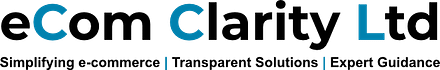
Leave a Reply