
The ERP Implementation Process
Getting an ERP system up and running in your business isn’t just about plugging it in and hoping for the best! It’s a marathon, not a sprint, with some vital steps to ensure smooth operation. Below, we’re laying out the nuts and bolts of planning and designing an ERP implementation so e-commerce maestros and digital store bosses can steer their ship right.
Planning Stage
Perched at the start of the ERP rollout, the planning phase is all about setting the groundwork. You don’t want to build on sand, right? Here’s what needs tackling:
- Picking the System: Choose an ERP setup that matches your biz needs. This part is all about getting down to brass tacks on things like cloud needs, potential growth, ease of use, what it can do, and how locked up your data will be.
- Building the Dream Team: Get your crew together. You’ll need a head honcho, a project leader, team players from each department, and maybe call in a pro if you’re feeling fancy. Their job? Keep the whole thing from going off the rails (NetSuite).
- Nail Down What You Need: Be crystal clear on what’s wanted from the system. Know your current routines and how they’ll fold into the new system. Be sure to map this out to the letter.
- Time and Resources Game Plan: Set a timeline for around six months to a year from kick-off to finish, and sort out who’s doing what with the resources you’ve got on hand.
Design and Development
Armed with the info from planning, it’s time to sketch out the ERP system blueprint. Here’s what to check off:
- Nitty-Gritty Design: With all requirements and workflows in hand, draft a detailed design for the ERP system. Make sure to keep the folks using it in the loop so every quirk and tick is smoothed over.
- Data Move Tactics: Plan out how to shift your data over. This involves getting all your good stuff – customer info, vendor details, inventory lists – into the ERP system.
- Customising and Tweaking: Tune and tweak the system until it fits like a glove with your business operations. This might mean setting up custom reports, user screens, or special features your business just can’t do without.
- Test Run: Before launching, put the system through its paces to sort out any hitches. This makes sure everything ticks along in harmony with your business runnings.
| Phase | Key Activities |
|---|---|
| Planning Stage | Picking the System, Building the Dream Team, Nail Down What You Need, Time and Resources Game Plan |
| Design and Development | Nitty-Gritty Design, Data Move Tactics, Customising and Tweaking, Test Run |
Planning and designing carefully can make or break how well your ERP slots in with systems like the Warehouse Management System (WMS). Want to know how WMS and ERP can play nicely? Check out our piece on warehouse management system benefits. And if you’re choosing an ERP, don’t wing it – get advice from our guide on choosing the right ERP system.
Key Phases of Implementation
Data Migration
Jumping into data migration is like diving headfirst into your grandparent’s attic; it’s full of treasures, but you need to dust ’em off first. This phase is all about moving your company’s crucial data – think customer and vendor records, item listings, bills of materials, and financial charts – into the sleek new ERP system’s database. To give you an idea, it’s about ensuring everything from “Who owes us what?” to “How many widgets are in stock?” is on point.
| Data Types | Examples |
|---|---|
| Customer Records | Names, Phone Numbers |
| Vendor Records | Vendor Lists, Payment Terms |
| Item Master Files | Product Names, Product Codes |
| Bills of Materials | How-to-Assemble, Component Parts |
| General Ledger | Account Names, Transaction Logs |
Getting this right means the new system will hum like a well-oiled machine when it kicks off. It’s not just dumping info; it’s about cleaning it up, making sure it’s in the right order, and double-checking that every byte is correct. So, when the switch is flipped, the show goes on without a hitch.
Employee Training
Switching gears to employee training, this is your company’s personal boot camp for the ERP setup. Yes, you’re lining up ‘SMEs’ – the superstar employees who’ll be training everyone to become ERP wizards. They’re the ones who’ll have the back of anyone crumbling under tech confusion.
You’ve got training aimed at every role, from hands-on workshops to get-the-job-done materials that employees can actually use. Real-world practice beats theory any day, right? This setup ensures folks feel comfy in their new ERP shoes and keeps operations from faltering. Need some tips on making this as smooth as silk? Check out our article on warehouse automation technology.
Performance Monitoring
After everything’s running, keeping an eye on how the ERP system performs is like being a hawk on a mouse. Performance checks are ongoing and vital. You’ll be collecting user feedback, keeping tabs on how zippy the system is, and tweaking things here and there to keep it in tune.
| Performance Metric | Description |
|---|---|
| System Uptime | Time the system’s up and running, not napping |
| Transaction Speed | How fast transactions are flying through |
| User Satisfaction | Thumbs up or down from users on their experience |
| Error Rates | Glitches and gremlins count |
| Scalability | How much more the system can handle as you grow |
Keeping an eye on these metrics guarantees that as your business expands, the ERP keeps pace. Regular deep-dives and fine-tuning ensure the system isn’t just hanging poolside – it’s staying active and ready to handle whatever you throw at it.
Factors Affecting Implementation
Implementing an ERP system isn’t just a walk in the park, especially in the wild terrain of e-commerce. There’s a hodgepodge of things that can shake up the project’s timeline and success rate. But hey, knowing these bits and bobs is like having a flashlight when trying to make sense of the ERP dark forest.
Scope of the Project
How big is this bite you’re attempting to chew? The size and stretch of an ERP project can throw a wrench in the works. If you’re juggling lots of modules or places, prepare for a longer haul. A simpler setup? You’ll be cruising in no time.
| What You’re Doing | How Long It Takes |
|---|---|
| Just One Module | 3-6 Months |
| Many Modules | 6-12 Months |
| One Spot Only | 3-6 Months |
| A Bunch of Spots | 9-18 Months |
Source: ERP Research
Getting this project scope pinned down like a butterfly in a collection makes it easier to be on the ball with resources. Wanna know more? Slide on over to our ERP choosing guide.
CCustomisationChallenges
Customizing ERP systems—they’re the square peg in the round hole scenario. It can stretch timelines, fatten up costs, and sometimes stick you with clunky old ways. People in the know say it’s smart to go with something ready-set-suit-your-business, cutting down the need to tweak.
What you’re looking at with custom setups:
- It’ll take longer, just like grandma’s old-fashioned recipes.
- Your wallet? It might feel a pinch.
- You might end up less efficient.
Pick an ERP that fits like a glove and makes the road ahead smoother. For deeper dives into customisation pickle jars, have a gander at our e-commerce software section.
Resource Allocation
Now, onto resources—the heart, muscle and nerve of your ERP success story. Dodging delays means lining up both inside and outside help. You’ll want:
- A huddle of ERP nerds—aka your project team.
- Stakeholders nodding along.
- Savvy consultants for crucial calls.
Getting your ducks in a row resource-wise dodges hold-ups. These folks are your ticket:
| Project Size | Team You Need | Outside Brainiacs |
|---|---|---|
| Tiny | 2-4 Team Champs | 1-2 Wise Owls |
| Middle-sized | 5-8 Crew | 2-3 Pros |
| Ginormous | 8-12 Experts | 3-5 Specialists |
Source: ERP Research
Good resource play keeps you on the mark. Check what the fuss is about with our warehouse management perks.
Getting a handle on these moving parts lets you smooth sail through ERP choppy waters. For more juicy strategies, our warehouse automation guide has your back, mate!
Integration Considerations
When you’re diving into an ERP software implementation process for e-commerce in the UK, getting a grip on integration is the big cheese. It’s about making sure everything can chat nicely across your setup. Getting your head around how the new ERP will rub shoulders with what’s already ticking over and the potential impact on how long the whole shebang will take is the secret sauce.
Integration with Other Applications
Hooking up ERP software with other apps? Yeah, it can turn into a right tangled mess. It’s kind of like trying to untangle your earbuds. So, you’ve got to weigh up whether each connection is actually worth the time, cash, and potential headache if you want to dodge those unwanted stall-outs.
Three must-hit areas for linking up:
- Financial Systems: Think of patching up your ERP systems like NetSuite with FP&A software as giving your data a high-speed lane. It’s all about smashing through spreadsheet headaches and boosting those customer thumbs-up with slick financial management (Cube Software).
- Warehouse Management Systems: Smooth integration with your current WMS makes for a dream team in inventory management and filling orders (warehouse management system benefits).
- E-commerce Platforms: Sync everything with your e-commerce software so orders, inventory updates, and customer Goss make it to the right place at the right time.
Impact of Integration on Timeline
So, how does all this integration affect your calendar? Well, it’s a bit like waiting for the kettle to boil—the more you’ve got going on, the longer it feels. Having an air-tight plan to manage what’s what can help stop things from boiling over.
| Integration Factors | Potential Impact on Timeline |
|---|---|
| Number of Systems to Integrate | More systems equal more waiting time in the queue. |
| Level of Customisation | Going full bespoke can drag out the timeline and lighten the wallet (ERP Research). |
| Technical Complexity | Throw in a complex system, and you’re looking at more hours in testing. |
| Data Quality and Compatibility | Throw in a complex system, and you’re looking at more hours in testing. |
Picking the right ERP system is like picking the right travel buddy. Systems like SAP S/4HANA, Oracle Netsuite, Microsoft Azure, Infor CloudSuite, and Acumatica Cloud ERP each roll with different feature sets. Check their integration capabilities against your wish list.
For a deep dive into warehouse automation to complement your ERP, swing by our warehouse automation technology section. Clocking these integration must-knows can majorly smooth out your ERP rollout, setting up your e-commerce operation for smooth sailing.
Challenges in ERP Implementation
Rolling out an ERP system? Oh boy, it’s like trying to fit a square peg into a round hole. There’s a ton of headaches that come bundled, and boy, you’d better be ready for them. If you’re a business owner or managing an online store, take a breather—this isn’t a walk in the park.
Resistance to Change
Let’s get real: folks don’t love change. Employees have their comfort zones, and introducing something new, like an ERP system, can feel like you’re flipping their world upside down. This apprehension might slow down the productivity train and put a brake on adopting the system.
To ease the woes of change, firms should cook up solid change management strategies. Get your team onboard from the word go. Training’s your best bet, and spill the beans on the perks of the new system from the get-go to help everyone hop on the bandwagon.
Project Planning Pitfalls
Now, if project planning was a school subject, you’d want an A+. Sloppy planning? It’s like a surprise pop quiz on a Monday morning—missed due dates, budget horrors, and a whole mess of project scope confusion. This mess happens when resources are running on fumes, goals are as clear as mud, or everyone’s left in the dark.
What’s the fix? A killer project plan that’s your roadmap. Mark every step, from integration with other apps to performance check-ups. Make sure that plan’s getting refreshed like your morning coffee to dodge any curveballs.
Data Integration Challenges
Data integration? Picture trying to untangle earphones from your pocket—but worse. Shoving data from the old systems into the shiny new ERP has “nightmare” written all over it. You’ve got mismatched data, double trouble with duplicate records, and some data’s just on vacation.
To wrestle this beast, businesses need a Sherlock Holmes-level data audit pre-move. Sniff out and clean up those data hiccups. Make all the data buddies by standardising formats; keep your records accurate. Always have an eye on performance to catch any gremlins early.
| Key Challenge | Potential Issues | Mitigation Strategy |
|---|---|---|
| Resistance to Change | Slow adoption, less productivity | Use change management, loop in employees early |
| Project Planning Pitfalls | Missed deadlines, budget freakouts | Craft a detailed plan, keep it fresh with reviews |
| Data Integration Challenges | Messy data, twins in records | Conduct audits, make data pals with standards |
Getting these hurdles sorted out doesn’t just happen; it requires a mix of elbow grease and smarts. But hey, once you get past the bumps, you are driving smoothly. Want to dive further? Check out more reads on warehouse management system benefits and warehouse automation technology.
Overcoming Implementation Challenges
Setting up ERP software ain’t always a walk in the park. But with a few tricks up your sleeve, e-commerce businesses can skip over most bumps on the road to getting their software up and running.
Change Management Strategies
Handling change is all about dealing with the people side of things. How do you get everyone on board? By sticking to these essentials:
- Stakeholder Engagement: Roping in your key players from the get-go ensures everyone jumps into the same boat. Regular chinwags and bulletins can help spread the word and rope folks in (Forbes).
- Clear Communication: Talk it out! Keeping the chatter going helps nix confusion and pushbacks. Use emails, meetings, or a carrier pigeon—whatever it takes to spread the new system’s perks.
- Training and Skill Development: Give folks the schoolin’ they need on the new setup. Classes, videos, or maybe even a training day pizza party to make learning FUN!
- Change Champions: Tap a few go-getters to lead by example. Sometimes, it takes one of the gang to get the rest on board.
- Managing Resistance: Address concerns head-on; be a pal and hear them out. It’s all about dishing out reassurance and easy-peasy solutions.
- CCustomisationand User Experience: The system should fit like a glove, but don’t overdo it. Too many tweaks and you’re lost in the sauce.
- Monitoring and Continuous Improvement: Keep an eye on the system’s pulse and tweak it when needed (Acumatica).
Stakeholder Engagement
Getting your crew involved at each step of the ERP show is the name of the game:
- Input Gathering: Round up ideas from all corners of the biz to make sure the system has all bases covered (Forbes).
- Feedback Mechanisms: Set up feedback rounds for any gripes or bright ideas. Adjust on the fly based on genuine team feedback.
- Clear Roles and Responsibilities: Don’t overlap jobs. Map out who’s doing what; there are no Houdini tricks here.
- Impact Assessment: Weigh how the ERP changes the game in different areas and be transparent about the findings.
- Regular Updates: Keep your stakeholders in the loop with small yet mighty progress notes.
Ensuring ROI and Lifespan
Getting the most bang for your buck with an ERP setup doesn’t happen by accident:
- Performance Monitoring: Keep tabs on the system after it goes live. Spot and sort out any gremlins promptly.
- Scalability: Pick an ERP that’ll grow with ya. Power players like SAP S/4HANA, Oracle Netsuite, Microsoft Azure, Infor CloudSuite, and Acumatica Cloud ERP offer scaling possibilities.
- Regular Upgrades: Plan for routine upgrades, keeping the system fresh and in tune with tech trends.
- Measuring Success: Dream up key performance indicators (KPIs) to check the system’s effectiveness. Metrics should tick off efficiency, cost cuts, and process boosts.
| Factor | Description |
|---|---|
| Training and Skill Development | Get users clued up on the ERP system. |
| Customization and User Experience | Find the sweet spot between making it personal and keeping it simple. |
| Performance Monitoring | Keep things shipshape with regular checks. |
If you’re hankering for more juicy details on e-commerce software integration and choosing the right ERP system, check out our other articles.
By putting these tips into play, e-commerce leaders can cut through the hassle of ERP adoption and finish strong, ready to reap lasting rewards.
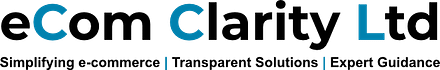
Leave a Reply